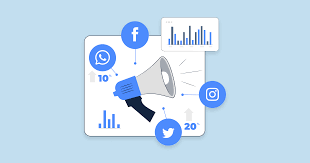Pinterest is not just a platform for sharing images; it’s a powerful search engine that can drive significant traffic to your website. To maximize your reach and visibility, mastering Pinterest SEO is crucial. In this article, we’ll delve into essential strategies to optimize your pins and enhance your overall Pinterest presence.
1. Understanding Pinterest as a Search Engine
Unlike traditional social media platforms, Pinterest functions primarily as a search engine. Here’s why this matters:
- Search Intent: Users come to Pinterest looking for inspiration and solutions, making it essential to cater to their needs.
- Keyword Optimization: Just like Google, Pinterest relies on keywords to deliver relevant content to users.
2. Conducting Keyword Research
Effective keyword research is the foundation of Pinterest SEO. Here’s how to get started:
- Use the Pinterest Search Bar: Start typing relevant terms into the search bar to see suggested keywords.
- Explore Related Pins: Analyze popular pins in your niche to identify commonly used keywords.
3. Crafting Optimized Pin Descriptions
Your pin descriptions play a significant role in SEO. To write effective descriptions:
- Incorporate Keywords Naturally: Use your identified keywords in a natural way, ensuring they fit the context of your description.
- Add a Call-to-Action: Encourage users to take action by including phrases like “Learn more” or “Get the recipe.”
4. Optimizing Your Profile
An optimized profile sets the stage for your pins. Here’s how to enhance it:
- Profile Picture: Use a clear, recognizable image or your brand logo.
- Bio: Write a concise bio that includes relevant keywords, helping users understand what you offer.
5. Using Rich Pins
Rich Pins provide more context about an idea because they include extra information right on the pin itself. To utilize Rich Pins:
- Choose the Right Type: Depending on your content, choose from article, product, or recipe pins.
- Apply for Rich Pins: Follow Pinterest’s guidelines to apply for Rich Pins, making your content more appealing and informative.
6. Crafting Compelling Images
The visual appeal of your pins can significantly impact engagement. To create eye-catching pins:
- Use High-Quality Images: Invest in high-resolution images that are visually appealing and relevant to your content.
- Incorporate Text Overlays: Add descriptive text overlays to your images, ensuring they convey the essence of the content.
7. Creating Keyword-Rich Board Titles and Descriptions
Boards act as collections of pins and also play a role in SEO. Here’s how to optimize them:
- Keyword-Rich Titles: Use relevant keywords in your board titles for better discoverability.
- Descriptive Board Descriptions: Write detailed descriptions for each board, incorporating keywords and explaining what users can expect.
8. Engage with Pinterest Trends
Staying current with Pinterest trends can help boost your visibility. Here’s what to do:
- Explore the Trends Tool: Use Pinterest’s Trends tool to discover what topics are currently popular.
- Create Timely Content: Tailor your content around trending topics to attract more viewers.
9. Pinning Consistently
Regular pinning can help maintain your visibility on Pinterest. To create a consistent schedule:
- Use Scheduling Tools: Consider tools like Tailwind or Buffer to plan and automate your pinning schedule.
- Aim for Variety: Pin a mix of your content and others’ to keep your feed fresh and engaging.
10. Analyzing Performance
To continuously improve your Pinterest SEO strategy, analyzing your performance is crucial. Here’s how:
- Utilize Pinterest Analytics: Monitor which pins and boards are performing well, and use that data to inform your strategy.
- Adjust Based on Insights: If certain keywords or types of content are driving traffic, double down on those areas.
Conclusion
Mastering Pinterest SEO involves a combination of keyword research, optimized descriptions, and consistent engagement. By following these strategies, you can significantly increase your visibility on the platform and drive more traffic to your website.
FAQs
1. What are Rich Pins, and how do they benefit my content?
Rich Pins automatically sync information from your website, providing users with more context and increasing engagement.
2. How often should I pin to improve my SEO?
Aim to pin consistently, ideally 5-10 times per day, to keep your content visible.
3. Can I use hashtags in my pin descriptions?
Yes, incorporating a few relevant hashtags can help categorize your content and improve discoverability.
4. What is the ideal image size for Pinterest pins?
The recommended pin size is a vertical format with a 2:3 aspect ratio (e.g., 1000 x 1500 pixels).
5. How can I find trending topics on Pinterest?
Use Pinterest’s Trends tool to discover popular topics and tailor your content accordingly.