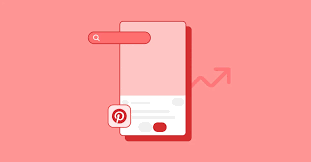Pinterest isn’t just a social media platform; it’s a powerful search engine. To maximize your visibility on Pinterest, optimizing your pins for search is essential. This article will guide you through the essential strategies for mastering Pinterest SEO, ensuring that your content reaches the right audience.
1. Understanding Pinterest as a Search Engine
Pinterest functions differently than traditional social media platforms. Here’s how:
- Search Intent: Users come to Pinterest to discover ideas, making it imperative to optimize for search.
- Keywords Matter: Just like Google, Pinterest relies on keywords to deliver relevant content to users.
2. Conducting Keyword Research
To optimize your pins, start with keyword research. Here’s how:
- Pinterest Search Bar: Use the search bar to find popular keywords. As you type, Pinterest suggests related terms.
- Pinterest Trends Tool: This tool helps identify trending keywords and topics, allowing you to capitalize on current interests.
3. Optimizing Your Profile
Your Pinterest profile is the foundation of your SEO efforts. Focus on:
- Profile Name: Use your primary keyword in your profile name for better visibility.
- Bio Optimization: Write a compelling bio that incorporates relevant keywords, highlighting what you offer.
4. Creating Keyword-Rich Boards
Your boards should be organized and keyword-optimized:
- Board Titles: Include keywords in your board titles for enhanced discoverability.
- Board Descriptions: Use engaging descriptions filled with keywords that accurately represent the board’s content.
5. Crafting Engaging Pin Descriptions
Your pin descriptions play a crucial role in SEO. Consider the following:
- Keyword Placement: Use your main keyword within the first few lines of the description.
- Call to Action: Encourage users to engage with your pins by including a call to action (e.g., “Click to learn more!”).
6. Utilizing Hashtags Effectively
Hashtags can boost your content’s reach:
- Relevant Hashtags: Use 3-5 relevant hashtags that align with your pin’s content.
- Trending Hashtags: Incorporate trending hashtags to increase visibility.
7. Designing Eye-Catching Pins
Visual appeal is essential for engagement:
- High-Quality Images: Use high-resolution images that grab attention.
- Vertical Format: Opt for vertical pins (2:3 ratio) as they perform better on Pinterest.
8. Linking to Quality Content
Your pins should lead users to valuable content:
- Direct Links: Ensure that each pin links directly to relevant content on your website or blog.
- Quality Content: Provide valuable information that meets the expectations set by your pin.
9. Leveraging Rich Pins
Rich Pins add extra information to your pins, enhancing their value:
- Types of Rich Pins: Consider using Product, Recipe, or Article Rich Pins to provide more context.
- Automatic Updates: Rich Pins automatically sync information from your website, keeping content current.
10. Analyzing and Adjusting Your Strategy
Regularly monitor your performance metrics:
- Pinterest Analytics: Use this tool to assess which pins are performing well and adjust your strategy accordingly.
- A/B Testing: Experiment with different pin designs, descriptions, and keywords to optimize performance.
Conclusion
Optimizing your pins for Pinterest SEO is crucial for increasing visibility and engagement. By conducting keyword research, creating engaging content, and analyzing your performance, you can harness the full potential of Pinterest as a search engine.
FAQs
1. What is Pinterest SEO?
Pinterest SEO refers to optimizing your pins and boards for better visibility in Pinterest’s search results.
2. How do I find keywords for my pins?
Use the Pinterest search bar and the Pinterest Trends tool to identify popular keywords relevant to your niche.
3. Should I use hashtags in my pin descriptions?
Yes, using relevant hashtags can help increase the reach of your pins.
4. What are Rich Pins?
Rich Pins provide additional information directly on the pin, enhancing its context and value for users.
5. How can I measure the success of my Pinterest SEO efforts?
Use Pinterest Analytics to track performance metrics such as impressions, clicks, and engagement rates.